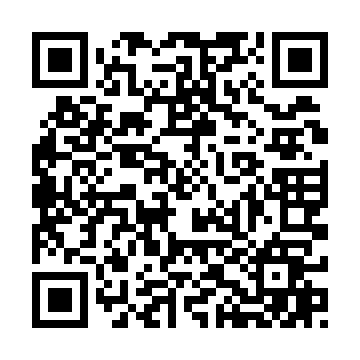R2U Digital Goniometer

Characteristic
Model : R2U
Technical specificationsMeasuring range: 4*90°
Resolution: 0.1°
Size: 55*55*16mm
Battery type: 3V CR2032*2
Working temperature: 0~40℃
Relative humidity: 40~80%
Digital Goniometer
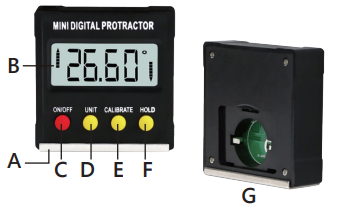
A. Stainless steel plate measuring surface, which can firmly fix the gauge on any metal surface.
B. LED display-large, easy to read numbers.
C. On/Off button
D. UNIT BUTTON-degree/slope conversion percentage
E.CALIBRATE-absolute/relative measurement conversion
F.HOLD BUTTON-Hold the measured display value
G. Battery
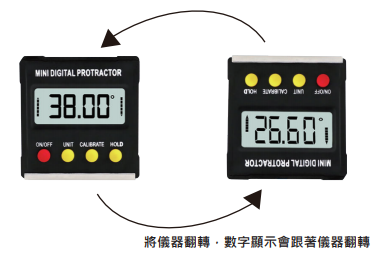
Function
1. Absolute angle measurement Press the ON/OFF key, the instrument directly enters the absolute angle measurement state (regardless of battery replacement). Shows the angle between the measured surface and the horizontal plane. When the angle between the working surface of the instrument and the horizontal plane changes, the angle value changes accordingly. When two indicator arrows appear on both sides of the LCD, it means that the working surface of the unit is not on a horizontal surface. For example, when an arrow "↓" appears on one side, it means that this side is below the horizontal plane. It is necessary to move this side of the unit upwards to reach the horizontal surface. The arrow "↑" indicates that it is higher than the horizontal plane. When the working surface of the unit is on a horizontal surface, the two indicating arrows will disappear.
2. Relative angle measurement Place the working surface of the instrument on the surface that needs to be preset, press CALBRATE BUTTON to display "0.00". Move the instrument to another surface to be measured, and the displayed value is the angle between the two surfaces. After pressing CALIBRATE BUTTON for 3~5 seconds, it becomes the absolute measurement state.
3. Vertical display No matter whether the unit is inverted or not, the displayed value will not be inverted
Technical specifications
Measuring range: 4*90°
Resolution: 0.1°
Size: 55*55*16mm
Battery type: 3V CR2032*2
Working temperature: 0~40℃
Relative humidity: 40~80%
Matters needing attention
1. Do not use organic solvents to clean the precision equipment, keep away from water and corrosiveness.
2. Don't hurt the working surface of the equipment. Wipe off any dirt on it with soft glue to
Maintain its accuracy.
3. During use, the machine will automatically shut down if you don't press the button of the machine within 3 minutes to save electricity
Amount. When the power icon appears, it indicates that the battery has been used up, and the measurement is stopped. Replace with new3V CR2032 battery. When not in use for a long time, please remove the battery to avoid electricity
The pool is leaking.
Set the battery
When this mark is displayed on the screen, it means that the battery voltage is low. Please replace two batteries of the same type.
New 3V CR2032 battery (+ side up).
Key operation
1. On/Off button
Press this key to turn on, long press for 3~5 seconds to turn off.
2. Unit button
Degree (xx.xx%) and slope percentage (yy.yy%) are in the conversion
Press 0%, "yy.yy%".yy.yy%=tga*100%(0≦xx.xx°≦45°) or
yy.yy%=tg(90°-a)*100%(45°<a=xx.xx°≦90°)
Calibration button
a. In absolute measurement
b. In relative measurement, press the ABS/REL key to set zero at any position.
c. Conversion between absolute measurement and relative measurement. Press and hold the CALIBRATE key for 3 seconds, the unit will change back to absolute measurement state.
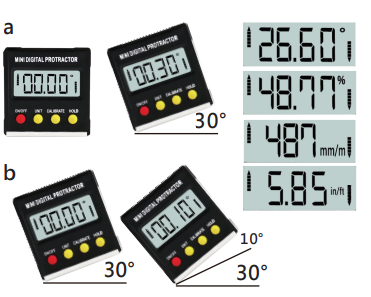
Hold button
If you need to save the measured value, press the HOLD key and hold the display, the arrows on both sides flash, press again to exit